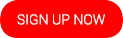7 Communication Tools You Need for Successful Remote Working

Let’s face it; if you’re not leveraging every new iteration of your communication systems to streamline work processes and maximize productivity, you’re losing out. The COVID-19 pandemic has proved it right. A smooth transition to remote working reality requires you to provide your employees with the right tools to deliver efficiency and drive better business outcomes.
To maximize the potential of your existing communication system, you should make a strategic move towards adopting cloud-based communication systems. You can configure cloud systems to get the benefit of business telephony, mobility, team and video collaboration, contact center, and communication integration- everything in one clean easy to use package. Let’s find out essential communication tools that you can provide to your remote employees.
Cloud Collaboration Capabilities
You can easily conduct meetings in a physical office setting by calling your employees to the conference room. Collaboration on a project seems easy when you work in an office together. You can replicate this experience online with the use of cloud collaboration tools.
Virtual spaces allow people working remotely to brainstorm together, edit each other’s work, and even work on the same document simultaneously. Google Drive and Microsoft 365 are products of cloud collaboration tools that enable you to share, store, and collaborate on files and folders from your mobile phone, computer, or laptop.
Team-based Messaging Applications
There’s nothing more important than having an effective communication system to communicate with your team when you work remotely. Team messaging apps help you to achieve this. You can send messages, show availability, share files, and communicate from your computer and mobile devices. Unified communications solutions combine team messaging with video conferencing and cloud calling, allowing you the flexibility to switch between different communication modes with a single click.
Video Conferencing for Better Collaboration
Video conferencing allows you to express and receive ideas with ease and offers room for more in-depth collaboration. Also, you don’t feel isolated with the video conferencing facility as you can see the counterpart and be seen as well. It allows you to discuss projects in-depth with your colleagues and help build better relationships with them. The best part about including a video conferencing facility in your unified communications solution is that you can start virtual meetings with a single click and look for contextual information without switching back and forth between apps.
Project Management Tools to Keep Remote Teams on Track
Remote employees are more susceptible to distractions than those working from the office. Also, if you have remote employees working in different time zones, it can be overwhelming to manage their workflows. What if you get some tool that organizes your team’s work right from the minor stuff to the big tasks so that your employees know what to do and how to get it done? Isn’t it what you’ve been looking for? Project management tools allow users to assign work, review a project’s progress, set deadlines, get status updates, etc. In short, project management applications help you to keep your remote teams on track. You can also look at your team’s tasks in multiple formats like a to-do list, calendar, or kanban board.
Online Data storage Options
Your remote employees should have quick and easy access to important files. They also need to ensure that their work files are stored and shared safely to prevent data breaches if any. Today, you have popular online storage tools such as Google Drive and Dropbox that ensure your remote employees have access to organizational files. You can also access files from mobile devices and allow file sharing for any document or folder to make them available to all the relevant people.
Improved Productivity with Time Management Tools
It becomes difficult to track how much or how little your team works if you do not work in the space together. Plus, you may need to create accurate project reports or timesheets to track hours devoted to client projects. With the help of time management tools, you can have a closer look at your employees’ work. You can easily find out where your employees are devoting maximum time and use these insights to find out time-drains and improve productivity.
Employee Engagement for Strengthening Team Bond
Your employees may feel isolated or disconnected from their teams or work without proper employee engagement activities. You can conduct regular fun activities, virtual happy hours, and meetings to strengthen relationships within your team. There are a variety of digital tools through which you can engage with your team regularly. Your remote teams feel more valued and connected when you celebrate their achievements and show appreciation for their contributions.
The Bottom Line
It may take some time for your organization to migrate to a remote work set-up, but with the right communication tools like team messaging, cloud phone, and video conferencing, you can stay connected with your team at all times. Thanks to unified communications technology, you can replicate physical office facilities online and still benefit from the flexibility and related rewards of work from home culture.